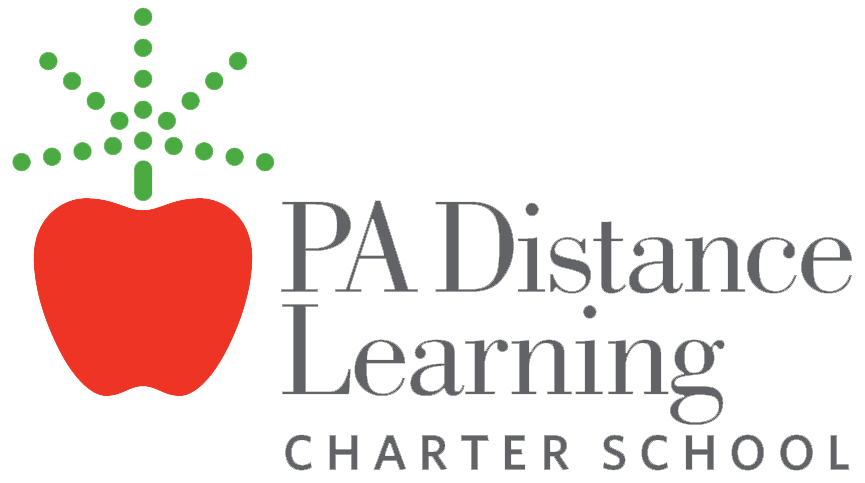Cyber School Parents: Setting Up a Work Station
by Wanda Crosby, PA Distance Parent
Setting up a productive workspace for your child attending cyber school can make a huge difference in their physical comfort and their state of mind, and that can transform their ability to learn and be successful. Hear are some tips from our family to yours!
Know What to Expect from Shipping
- Number of Boxes
Ask the Shipping Coordinator (william.dejoseph@padistance.org) for a count of boxes that will be shipped to your home. In our neighborhood, we insist on all deliveries to a particular door to discourage our packages from walking away on their own.
I recommend storing the printer and laptop boxes, should anything ever need returned for repair or updates (daily use will cause wear and tear). Keeping the boxes allows for a quick turnaround time. - What’s Inside Your Boxes
Knowing what is on it's way will help you set up a proper space and know how much space will be needed.
Know Your Spatial Requirements
- Plenty of Room for Activity
When setting up the work-space, take into consideration space for movement in Health/Wellness class. My daughter’s class frequently does live work-outs together, and space is an important component. - Plenty of Room for Equipment
Realize and respect that your child will need adequate space for a laptop and a writing area, idealy within reaching distance of the printer. Nearby should also be storage space for paper-materials, writing utensils, power cords, headphones, and other day-to-day essentials.
Know Your Child’s Needs
- Keep it Quiet
Respect the need for an area free from noise and day-to-day distractions to ensure your child can hear the teacher properly. Though it's cyber school, a quiet space helps other students, as well. When your child is on live, the other students won't be distracted by background noise from your space. - Reach Out for Help
The school wants your child to succeed, so should you have any specials equipment needs, talk with the staff to find the solution for your child. Our daughter was struggling to see the white board in live class from her laptop, so the school provided a monitor for her.