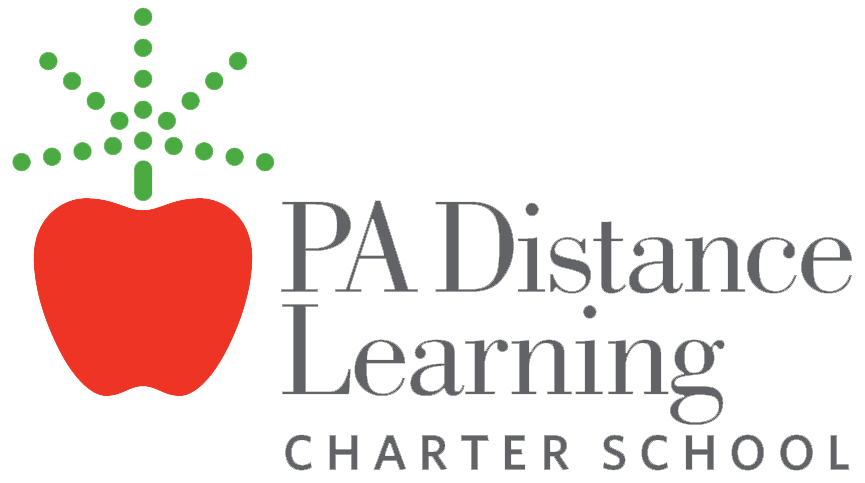Tips for Setting Up Productive Workspaces
Setting up productive workspaces for your child is one of the most important parts of a successful school year. PA Distance provides all of the important tools and materials that each student needs to succeed but it’s up to each family to provide a productive, supportive and positive learning environment for their child’s learning to flourish.
When a child is enrolled at PA Distance, they first receive shipments with the necessary materials for class each day, including:
- Laptop Computer and Charger
- Additional Monitor and Power Cord
- HDMI Cable
- Wired Mouse
- Wired Headphones with Microphone
- Printer/Scanner/Copier with Ink Supply
Each student also receives a Welcome Kit that contains a variety of school supplies, including folders, pencils, pens, and notebooks. Once your family receives all of the necessary supplies and equipment for an enrolled PA Distance student, the next step is to set up a workspace.
When determining the best location for one (or several) workspaces, consider the following:
1. Maintain Calm & Quiet: It’s important to have a workspace that is both calm and quiet during the school day so that the student can easily hear their teachers during live learning and any interaction with their classmates. Having a quiet space - free of potential distractions - is necessary for peak productivity and concentration.
2. Make It Comfortable: Students spend 5.5 hours attending live class and working on schoolwork during the day. Having a comfortable workspace during this time is key. A comfortable chair set up at a fitting table/desk height can make all the difference.
Pro Tip: Is your child using their laptop for a live learning session or meeting with a teacher? Have them set it up on a stack of books or cardboard boxes. If the laptop monitor is positioned too low relative to their eye height, your child will end up hunched over and could potentially strain their neck.
3. Keep It Organized: Staying organized is one of the crucial parts of learning in an online environment. Since everything your student needs will be at home, or on their computer, keeping it all in one organized place makes things easier. There’s nothing worse than trying to help your child find their fitness equipment when Health & Wellness class starts in 5 minutes.
Printing out your student’s schedule, and putting it where everyone can see, can also be helpful.
4. Keep It Bright: Ensure that your student’s workspace has enough light. This allows for your student to be able to see their work, teachers, classmates, and materials with ease. It also allows for their teachers and classmates to see them, too!
Pro Tip: Add a lamp with an LED bulb to reduce eyestrain.
We also recommend having different spots for learning in your home based on what your child’s schedule looks like. For example, a desk may be the best workspace for work requiring more focus and attention. The dining room or kitchen table may be best suited for hands-on art projects, science labs, or music classes. And lastly, a quiet nook can be perfect for reading assignments, math problems, or while listening to a lesson.
Similar to adults while at work, children benefit from taking small breaks, switching positions, or having a change of scenery every few hours. Studies show that learning in various locations enhances a student’s ability to absorb and remember information.
Good luck!
____________
Sources: https://www.parents.com/kids/education/back-to-school/how-to-set-up-an-virtual-learning-space-at-home-for-kids/